Sign up for the Vembu Cloud BDR Suite
To get started with the Vembu Cloud BDR, users have to sign up with the Vembu Cloud BDR Suite to create an account. You can follow the steps mentioned below to begin the process.
Note: You can directly sign up to Vembu Cloud BDR Suite through the onlinebackup.vembu.com or a Vembu Portal Account can be created first and then sign up for the Vembu Cloud BDR Suite
- Log in to onlinebackup.vembu.com and click on the Sign Up option.
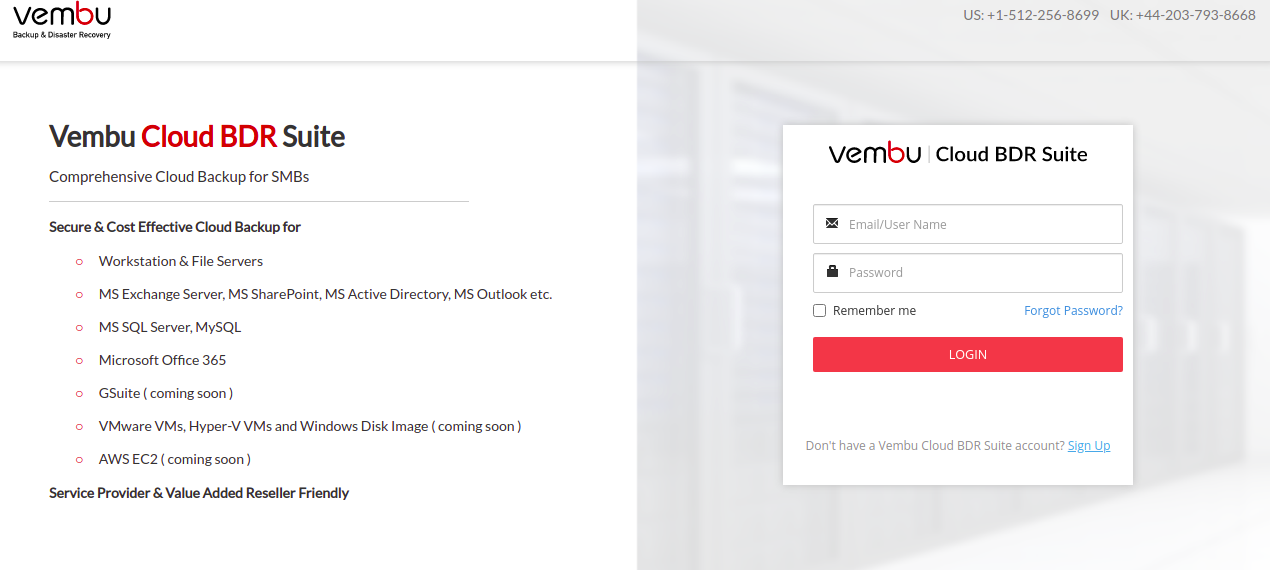
- Furnish the following details to create your account:
- First Name and Last Name
- Email ID
- Company Name
- Contact Number
- Country and State
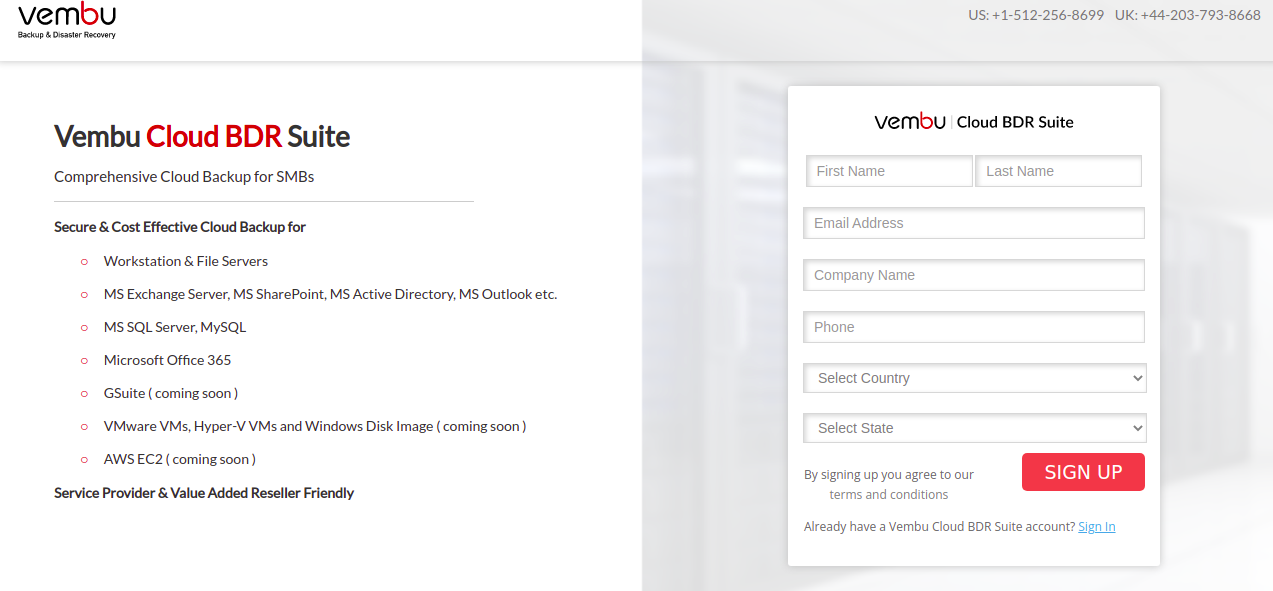
- Once done providing the requested details click on the SIGN UP tab to register.
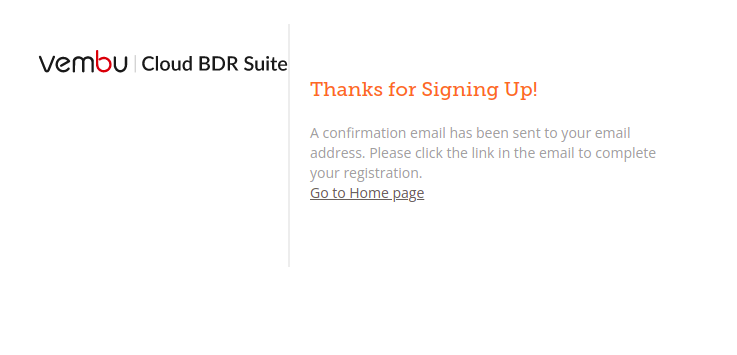
- A verification E-Mail will be sent to the registered E-Mail ID. Kindly check your Inbox(Spam folder, if not found in Inbox) for the verification E-Mail and click the Set Password. If the button doesn't work copy-paste the link given below the 'Set Password' button in your browser.
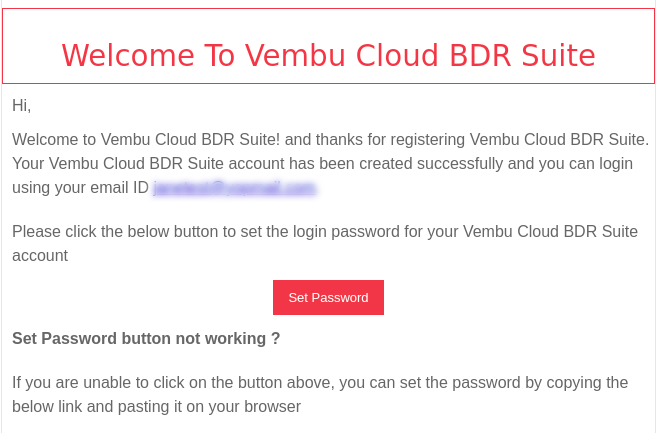 You will be directed to a page with the registered E-Mail ID and you will be requested to create a password for your account. Once done setting up the password, click on 'Set Password'.
You will be directed to a page with the registered E-Mail ID and you will be requested to create a password for your account. Once done setting up the password, click on 'Set Password'.
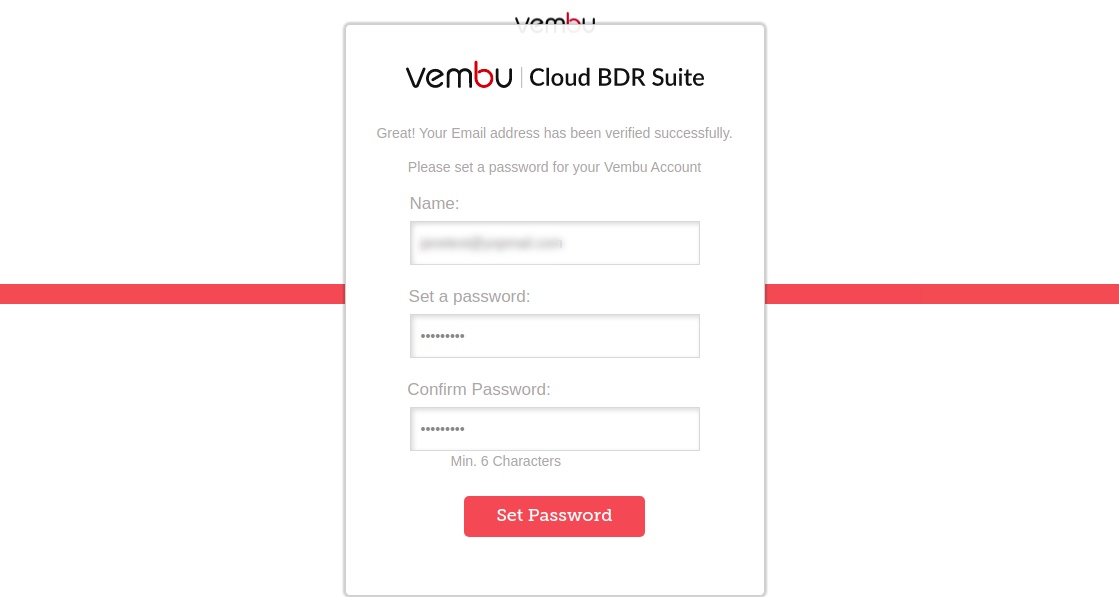
- The Cloud BDR Suite account is now created successfully and you will be redirected to onlinebackup.vembu.com. Click the Access my account option to log in.
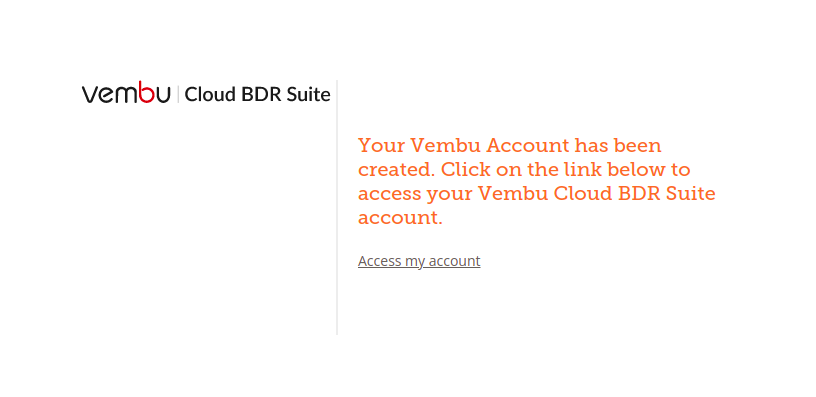
- Login with the registered E-Mail ID and password. The dashboard will be displayed as shown below.
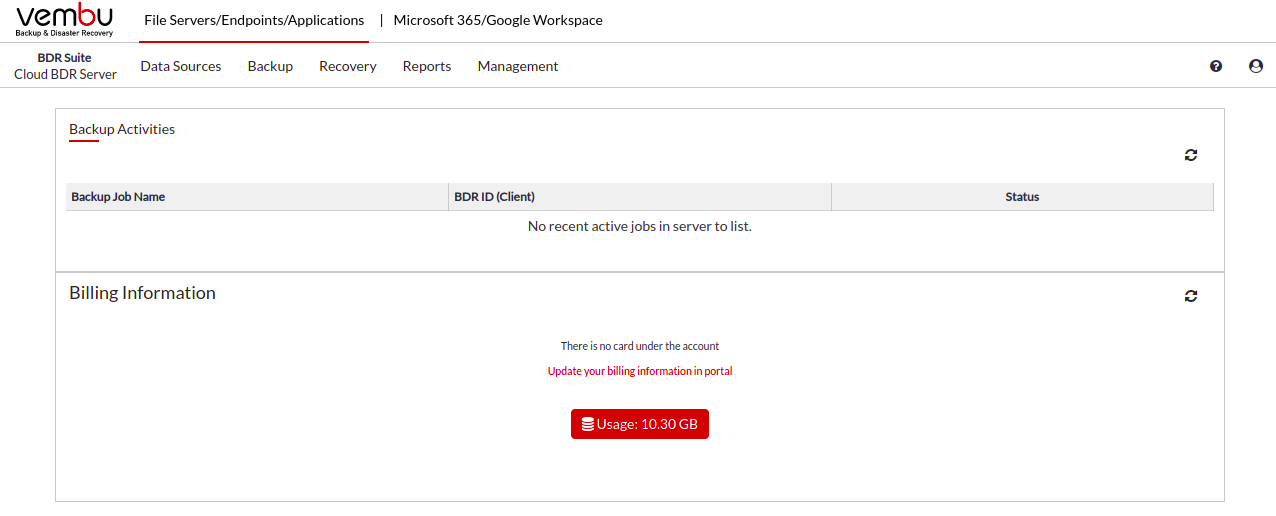
Registering in Vembu Portal
Vembu Portal is an all-in-one hub spot for managing your registered Vembu products and services where you can get started. Click here to know about registering in the Vembu portal. If you already have a Vembu portal account then follow the steps given below.
- Go to portal.vemu.com and log in with the user name and password.
- You can view the Vembu Portal Dashboard. To signup for Cloud BDR Suite, click the 'SignUp' option on the top right corner.
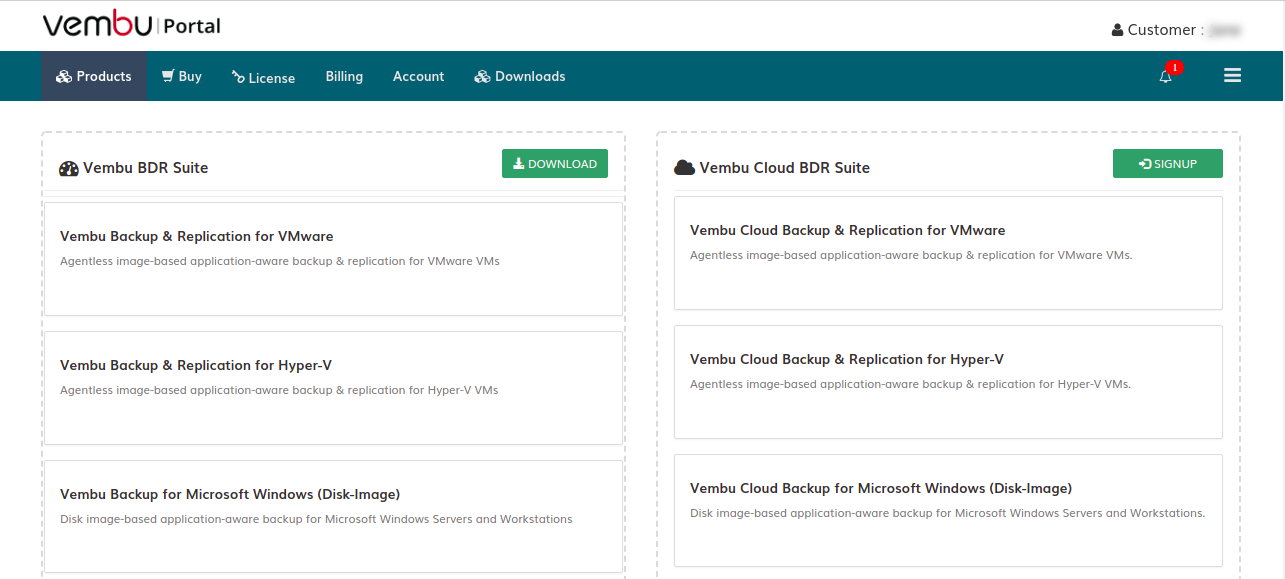
- Read the "VEMBU CLOUD SOFTWARE LICENSE AND SERVICE SUBSCRIPTION AGREEMENT" and click Agree.
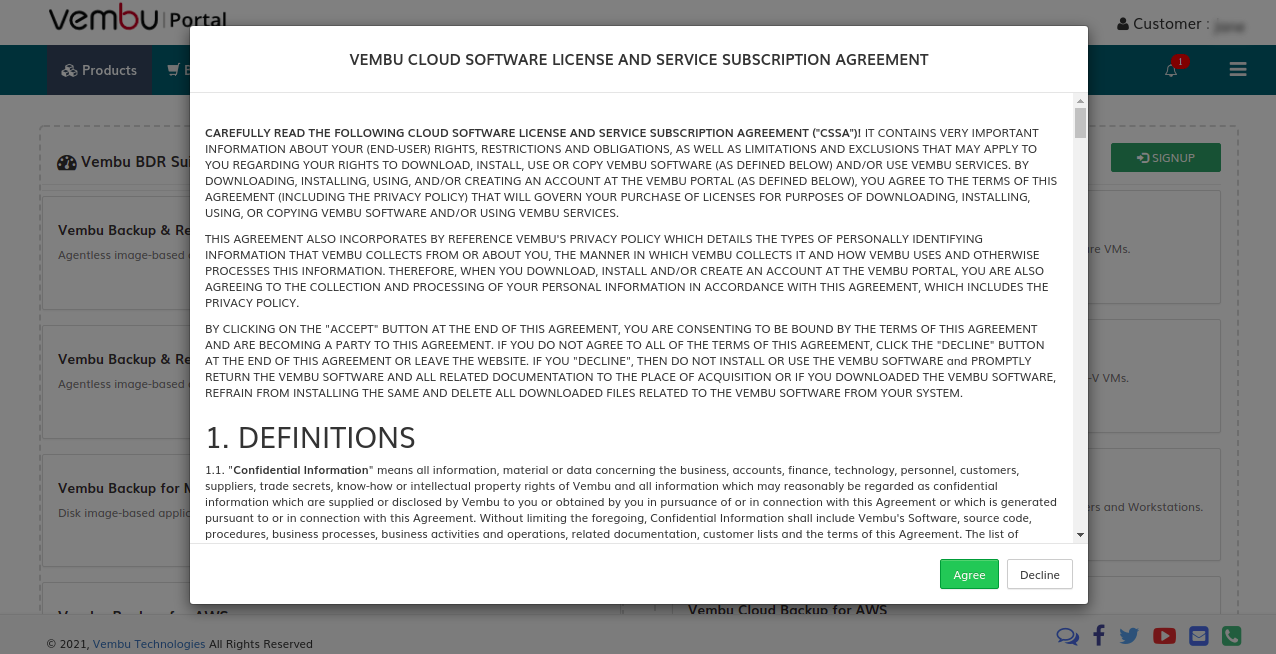
- Your Cloud BDR Suite account is now successfully created.
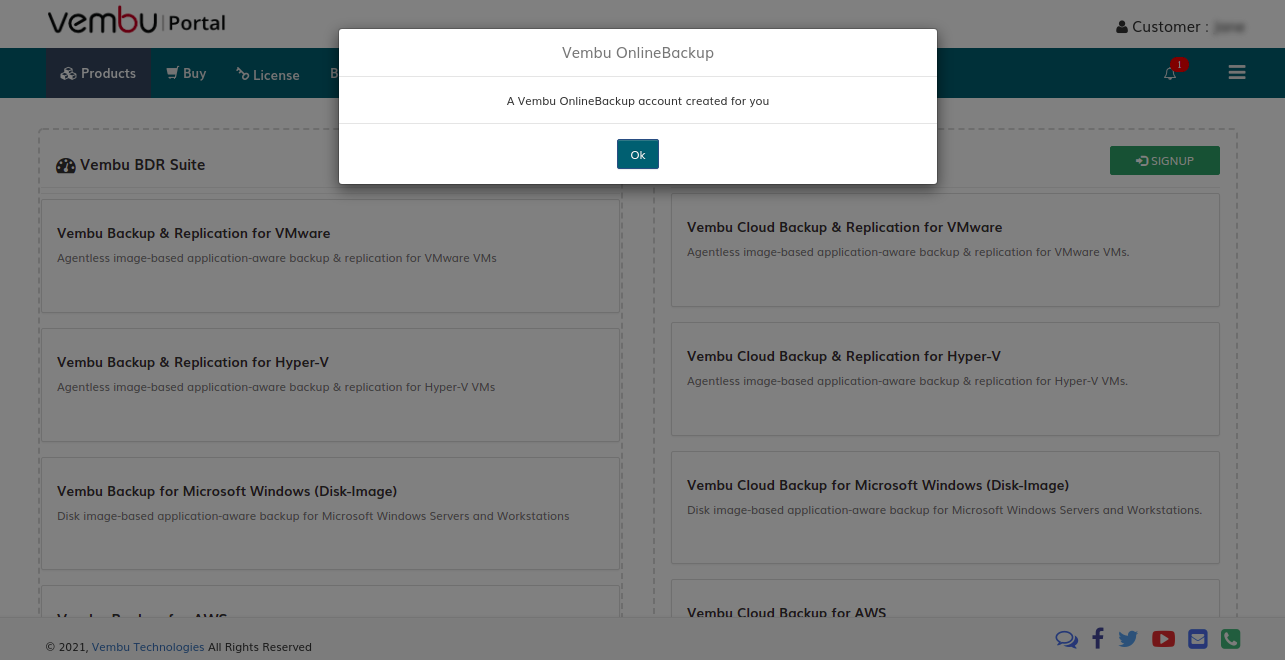
- Click Ok from the displayed windows, after which you will be redirected to the dashboard.

- You can log in to OnlineBackup by visiting the following link: onlinebackup.vembu.com