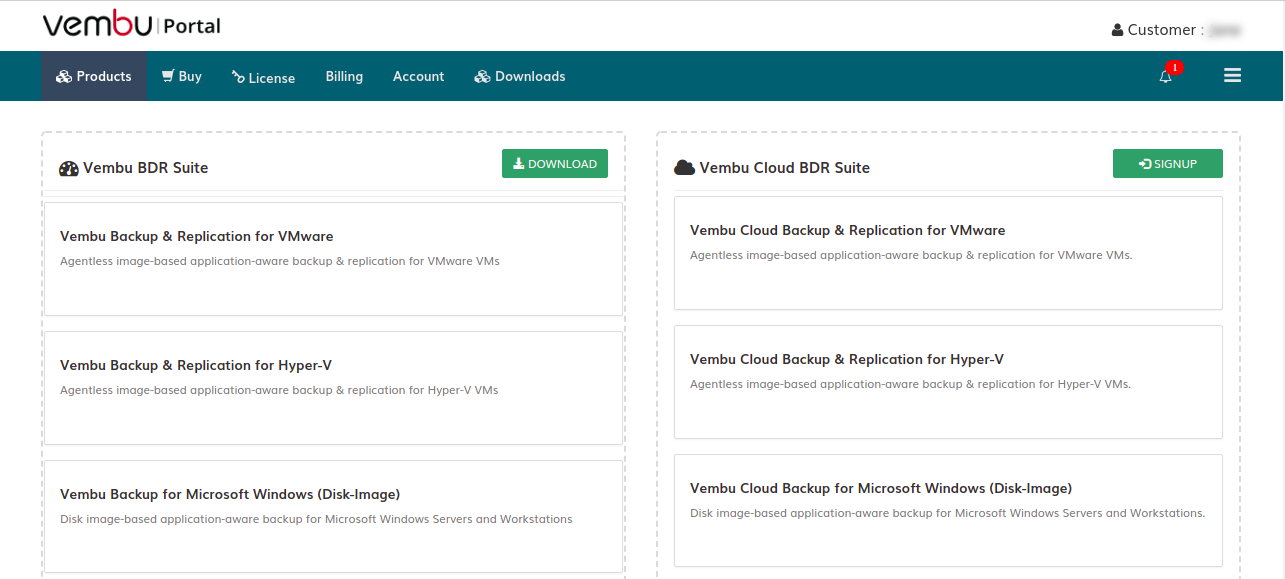Planning » Portal Registration
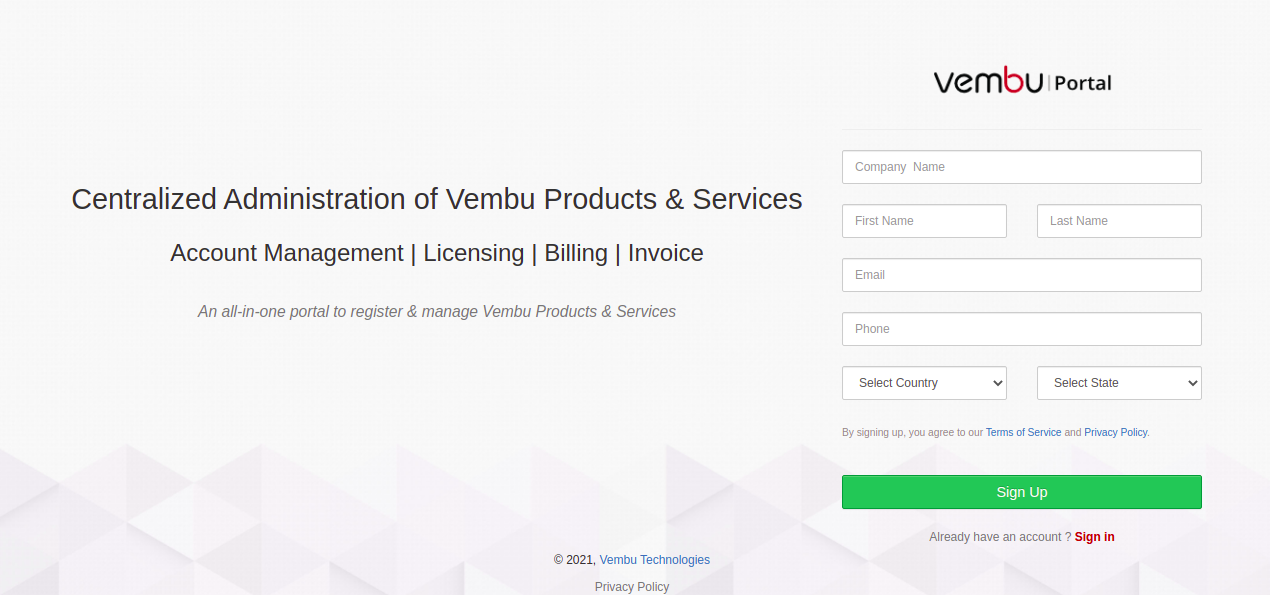

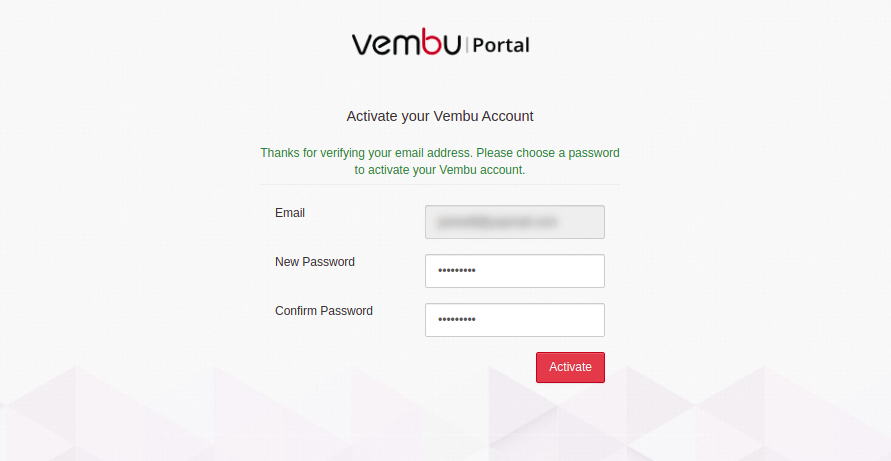
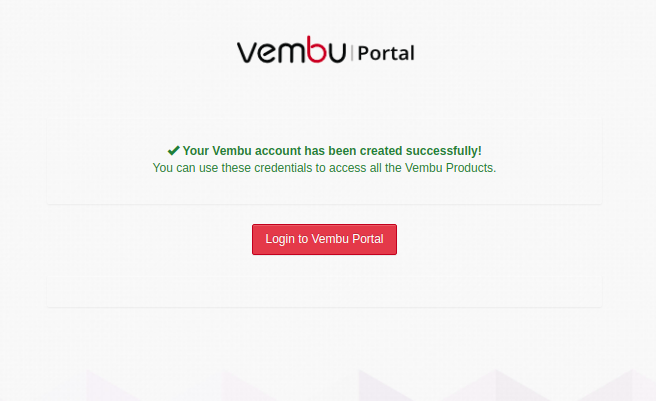
Portal Registration
Vembu Portal is an all-in-one hub spot for managing your registered Vembu products and services where you can get started.
- Go to portal.vemu.com and click Sign up.
- Provide the following details to create your account:
- Company Name
- First Name and Last Name
- Email ID
- Contact Number
- Country and State
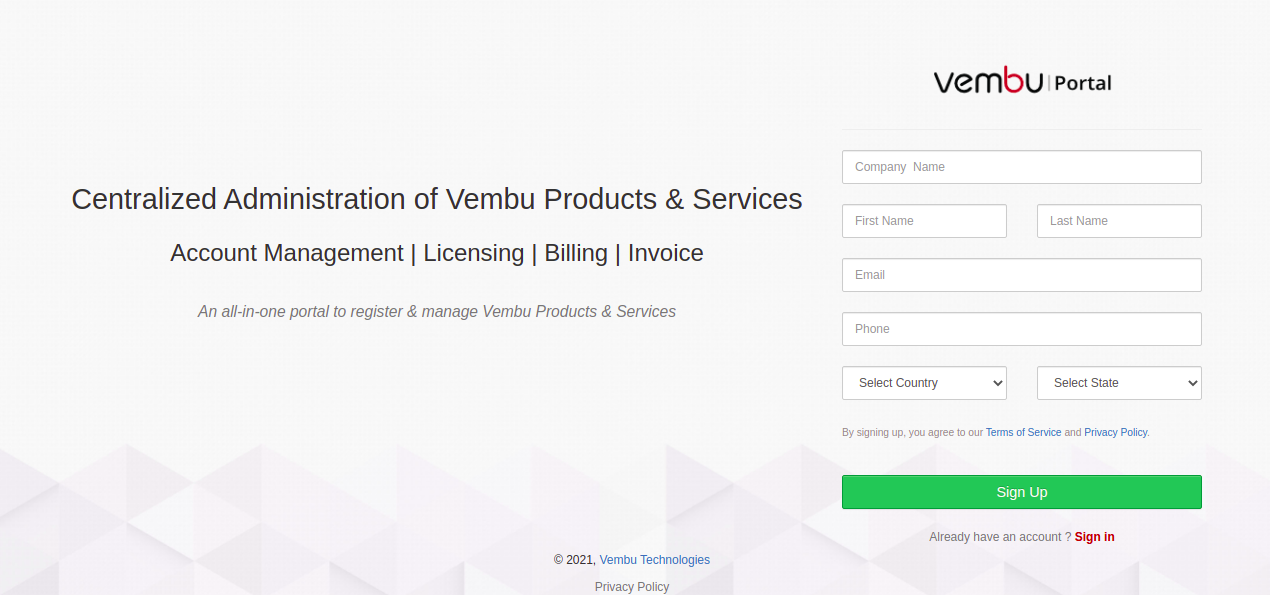
- Once done providing the requested details click SIGN UP to register.

- A verification E-Mail will be sent to the registered E-Mail ID. Kindly check your Inbox(Spam folder, if not found in Inbox) for the verification E-Mail and click on the link to verify your email address. If this link doesn't work copy-paste in your browser the link given below.
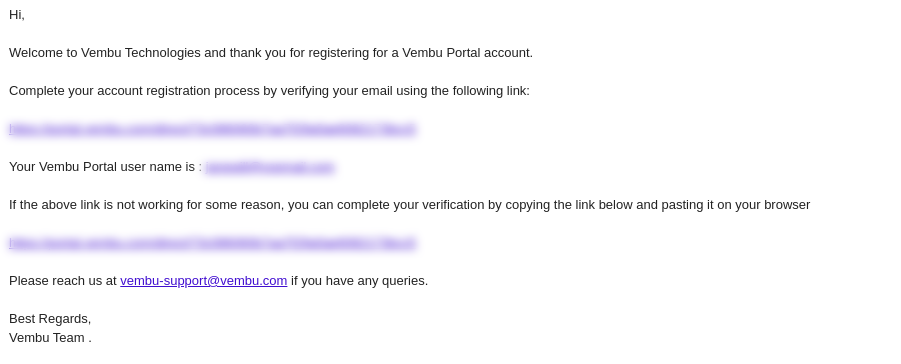 You will be directed to a page with the registered E-Mail ID and you will be requested to create a password for your account. Once done providing a password, click Activate.
You will be directed to a page with the registered E-Mail ID and you will be requested to create a password for your account. Once done providing a password, click Activate.
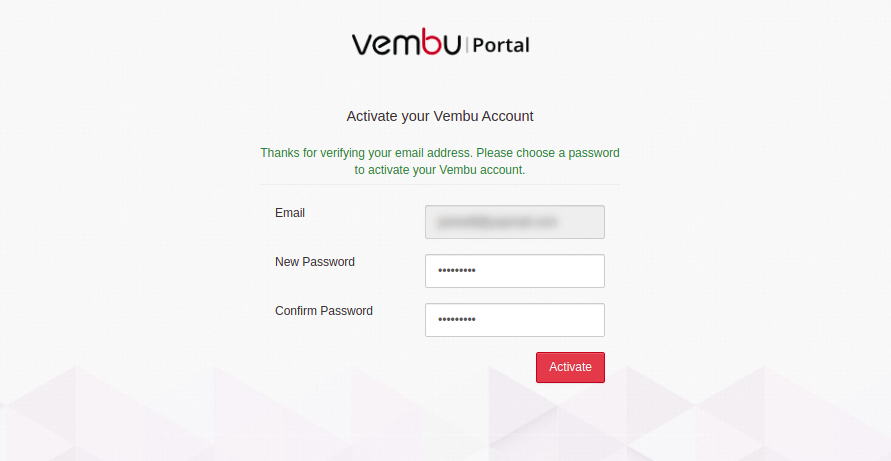
- Vembu portal account is now created successfully. Click log in to the Vembu Portal option, provide the registered E-Mail ID and password. You will be redirected to the Vembu Portal login page.
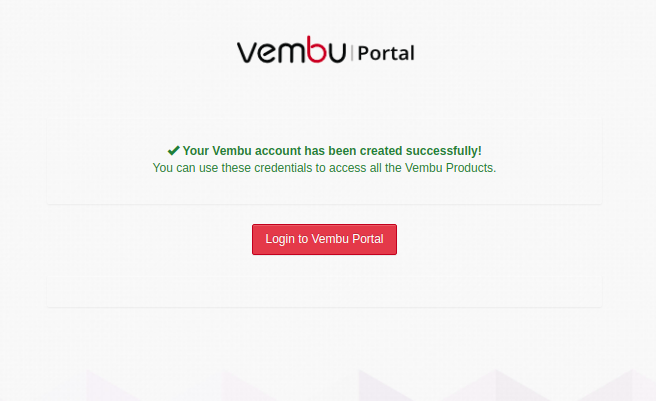
- You can view the Vembu Portal Dashboard. To signup for Cloud BDR Suite, click the 'SignUp' option on the top right corner.