Remote Backup with BDRCloud
BDRCloud Remote Backup – Key Features
Comprehensive Backup Coverage
BDRCloud covers physical servers, virtual machines, cloud environments, and SaaS applications, consolidating all backup needs into a single platform.
Incremental Backup Optimization
Backs up only the changes made since the last backup, reducing storage requirements and speeding up the backup process.
Resumption from Disruptions:
Automatically resumes backups from the point of interruption if connectivity is lost, ensuring minimal downtime.
Advanced File Monitoring:
Tracks changes to files since the last backup, ensuring that only new or altered files are backed up.
Open File Backup
Utilizes Volume Shadow Copy Service (VSS) to back up files even if they are in use, maintaining data consistency.
Robust Encryption
Encrypts data with AES-256 bit encryption during both transfer and storage to safeguard against unauthorized access.
Flexible Scheduling Options:
Allows for customized automated backup schedules, including hourly, daily, and weekly intervals.
Backup Seeding:
Facilitates initial backups to local disks, which can then be transferred to the backup server to expedite the process.
Customizable Retention Policies:
Offers flexible retention settings based on file versions or age, meeting compliance and organizational requirements.
Network and NAS Backup
Supports backups from network drives and NAS devices, ensuring broader data protection.
Centralized Management
Unified Management Console: Manage all aspects of backup, restore, and replication through a centralized, intuitive interface.
Multitenancy Support
Provides separate accounts and storage allocations for each client, tailored for MSP management.
Real-Time Alerts:
Get email notifications about backup and job statuses, with customizable alert settings for various scenarios.
Automatic Updates:
Ensures that all client machines receive the latest software updates automatically, maintaining up-to-date functionality.
Why Choose Our BDRCloud for Remote Backup?
BDRCloud’s remote backup solution is designed to deliver reliable and efficient data protection, ensuring that your data is secure and easily recoverable. With its comprehensive feature set, including robust encryption, flexible scheduling, and centralized management, BDRCloud meets the diverse needs of businesses and service providers. By choosing BDRCloud, you benefit from a reliable remote backup solution that supports your data protection strategy and ensures business continuity.
How It Works
- Install and Set Up: Install BDRCloud backup agents on your target machine and integrate them with your BDRCloud account to ensure secure remote backup
- Configure Backup Schedules: Set up backup schedules that suit your needs, choosing from daily, weekly, or hourly options for continuous protection
- Manage Network Usage: Adjust the bandwidth management feature to control network usage during backups, reducing the impact on regular activities while maintaining backup efficiency
- Monitor and Verify: Use the BDRCloud management console to check backup status, review logs, and track the progress of your backups
- Recover Data: In case of data loss or system failure, restore data from remote backups, whether performing full system restores or recovering specific files
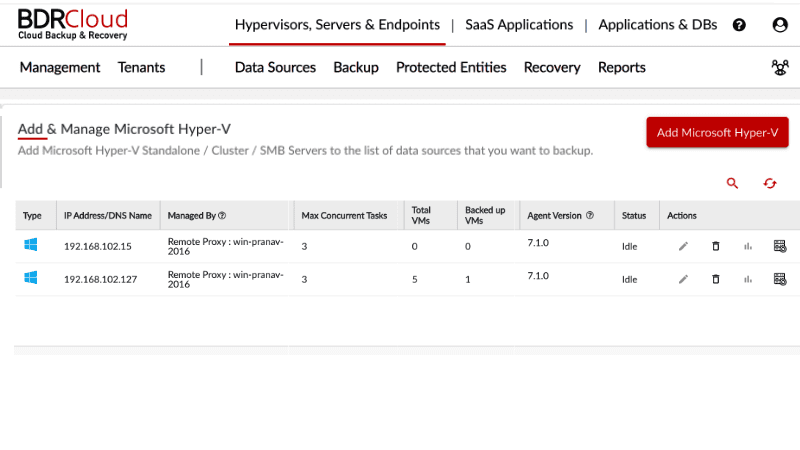
Explore BDRCloud’s Remote Backup Solutions
Support and Resources
Knowledge Base
Access a comprehensive repository of articles, FAQs, and troubleshooting guides.
