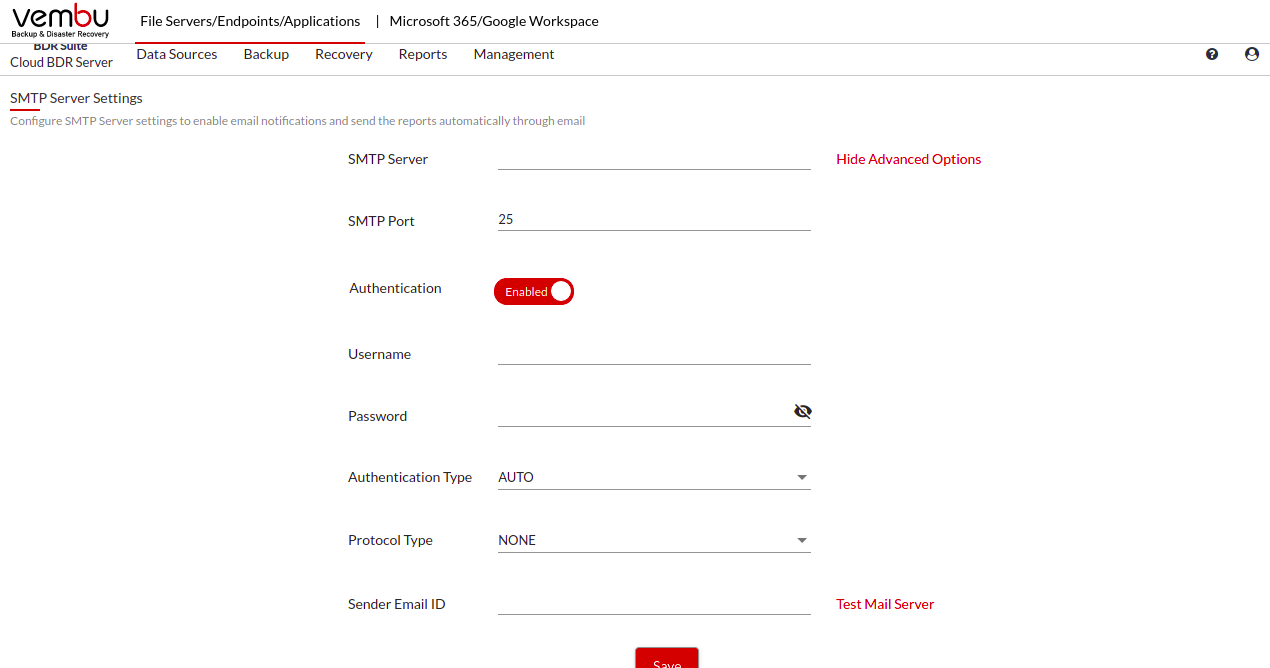Settings » SMPT Settings
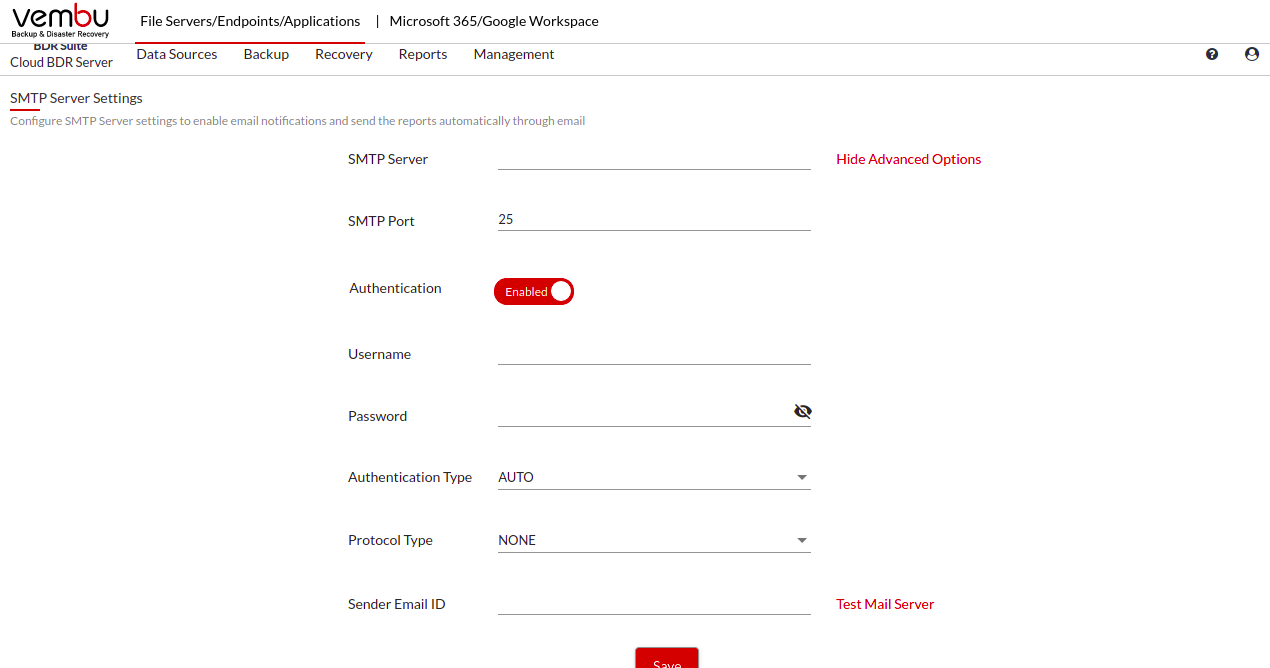
SMTP
Configure SMTP Server settings to enable email notifications and send the reports automatically through email.
You will be asked to provide the details for SMTP Configuration - Outgoing SMTP server, Outgoing SMTP server Port, Authentication type - Auto, Plain, Login, and the SMTP Secure protocol - None, SSL, TSL. Configure the Sender E-Mail ID. You can test its connectivity by selecting the Test Mail Server option.
Once done entering the details, click Save to activate the Email Settings.