Cloud Backup for File Servers » Client Settings » Credentials » MySQL Credential
MySQL credential
- Go to the Settings tab, click the Credentials option and select the MySQL credential
- By default, MySQL exe path and MySQL Dump exe path will be provided as ‘C:/Program Files/MySQL/MySQL Server 5.5/bin/’
- And MySQL server instance port is provided as 3306, by default (which can be changed).
- Users will be required to provide MySQL login credentials in order to proceed to access MySQL databases (Username & Password). Please be informed, each MySQL instance can have its own user credentials, and make sure you provide them correctly.
- Finally, a temporary location to store backup dumps should be provided. Default location chosen: C:/Program Files/Vembu/VembuOnlineBackupClient/plugin-data/mysqlserver/
To calculate the required storage space for your environment, use the Vembu Storage Calculator |
Note: All the above default values are taken, when MySQL is installed in your machine (in which the Cloud BDR Client runs). If not, the values will be left empty and the user has to provide the details.
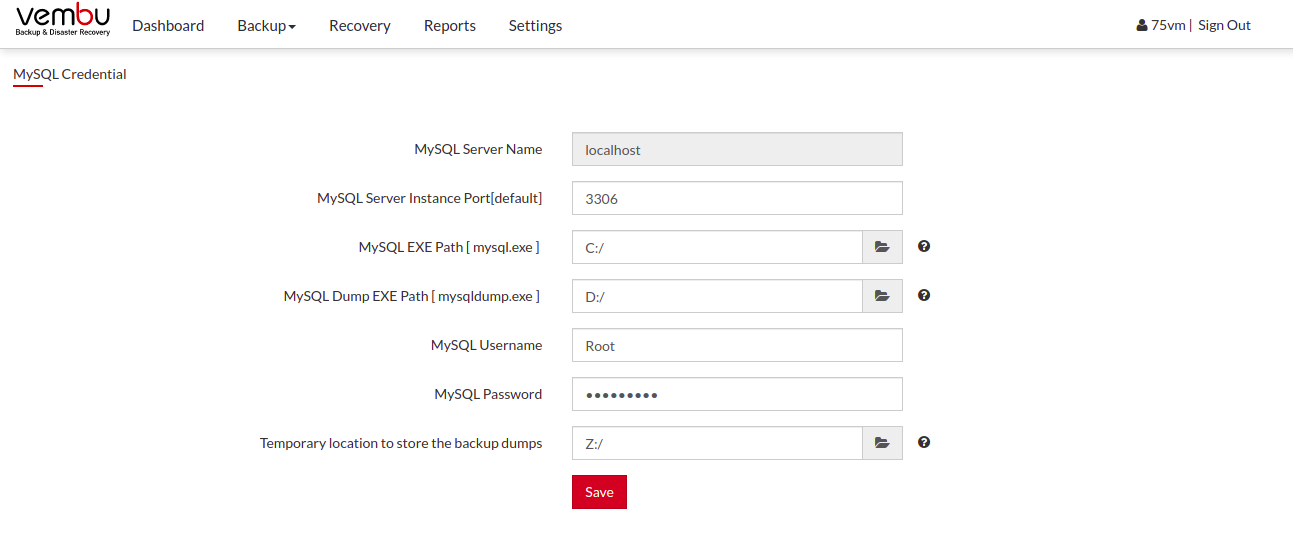
- Once done providing details, hit save.
To calculate the required storage space for your environment, use the Vembu Storage Calculator |
Note: Ensure the temporary location have enough storage space for storing backup dump which will be deleted once transferred to the backup server.
PreviousNext Note: System Volume Information
Note: System Volume Information