Cloud Backup for Google Workspace » Reports » Email Notification
Email Notification
- Configure email notifications and receive reports through email based on defined criteria. Based on the selected criteria, the reports (Backup, Restore, Delete) will be emailed immediately after the task completion
- Navigate to Reports->Email Notifications
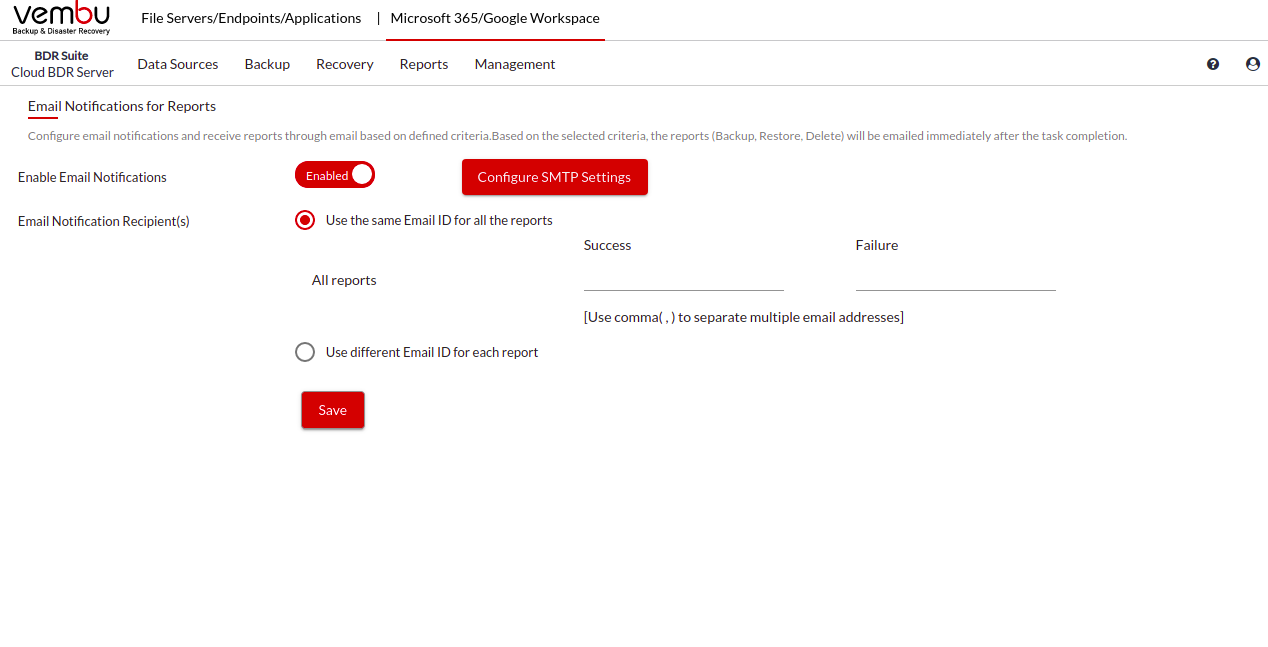
- You can configure the SMTP setting by clicking on the available option after enabling the Email Notification if you haven't already configured one.
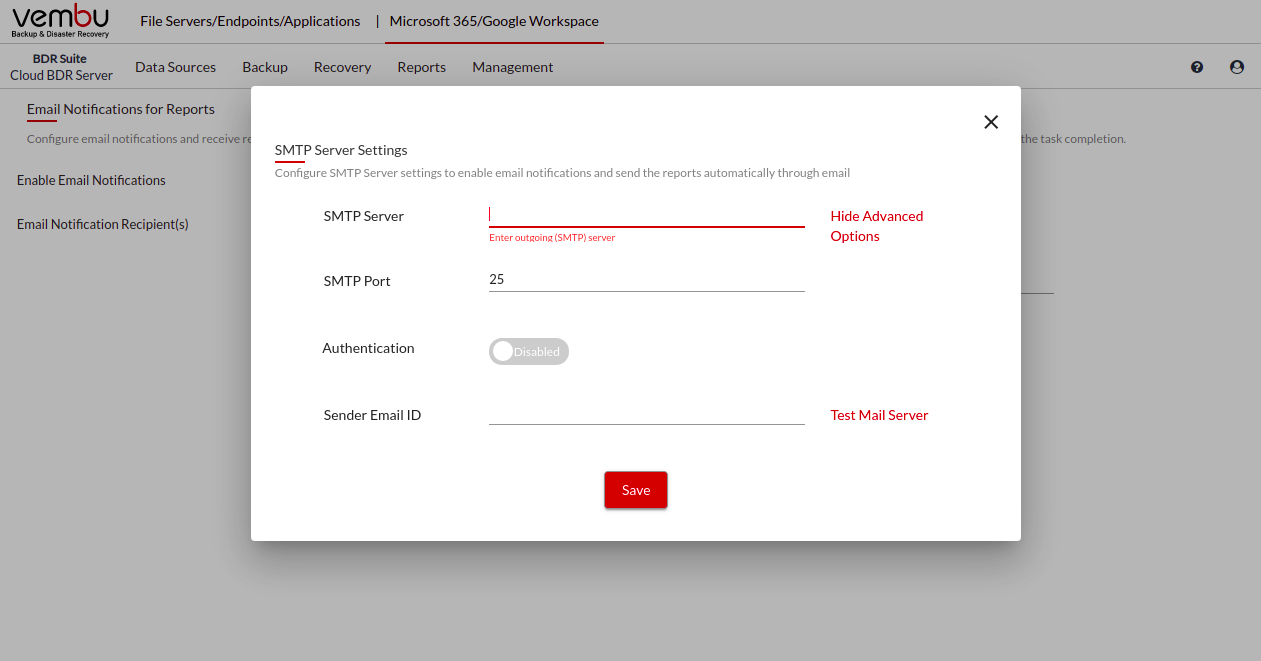
|
