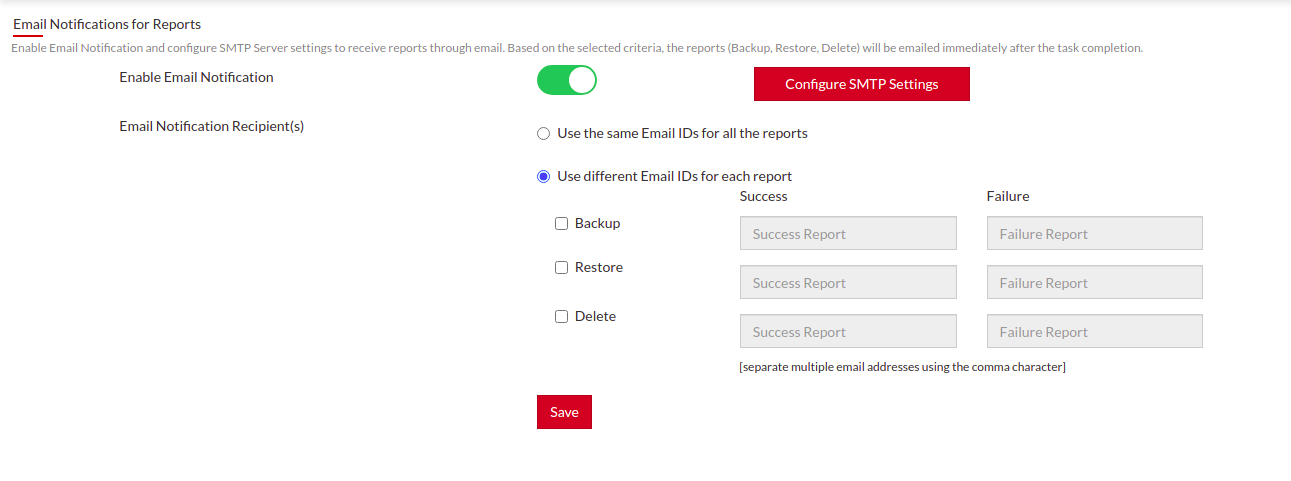Cloud Backup for File Servers » Client Settings » Email Notifications
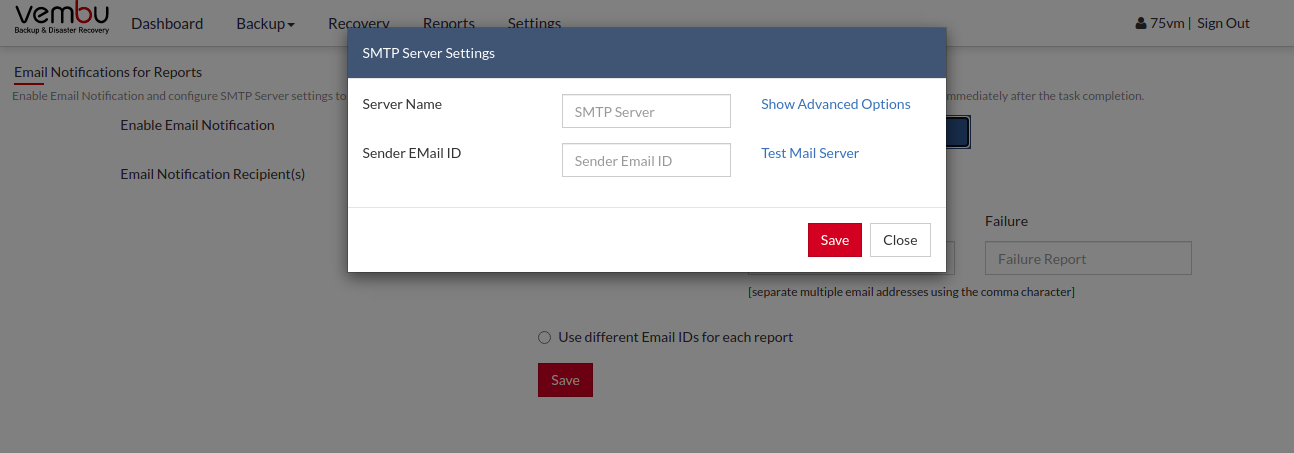
Email Notifications
- Enable Email Notification and configure SMTP Server settings to receive reports through email. Based on the selected criteria, the reports (Backup, Restore, Delete) will be emailed immediately after the task completion.
- Navigate to Settings->Email Notifications
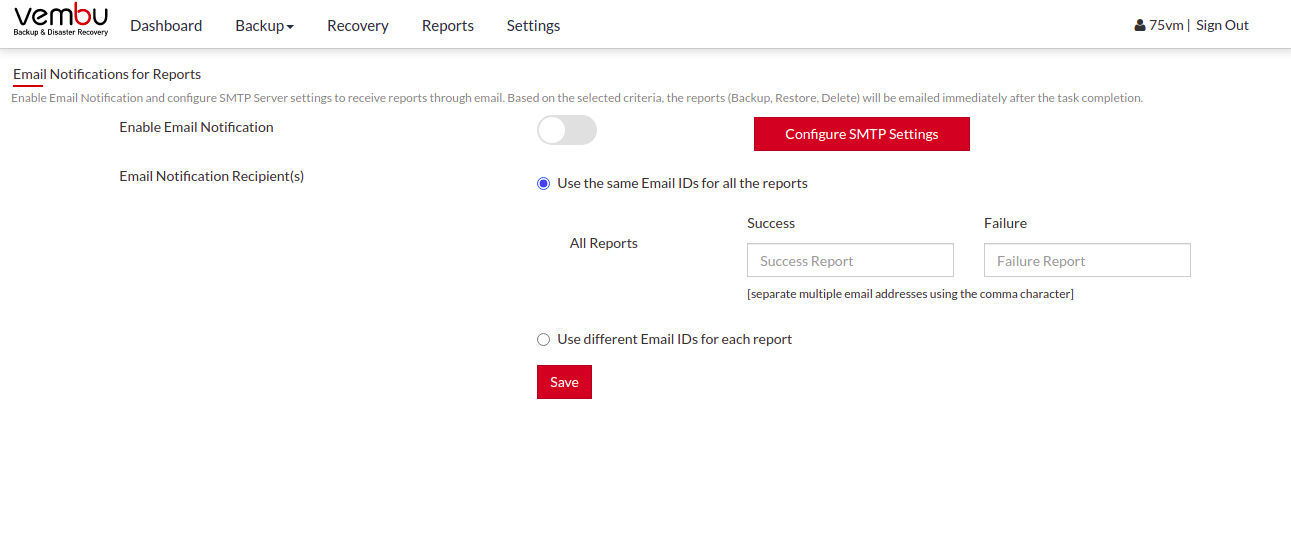
- Toggle the button to enable the SMPT settings and then click on configure SMPT settings
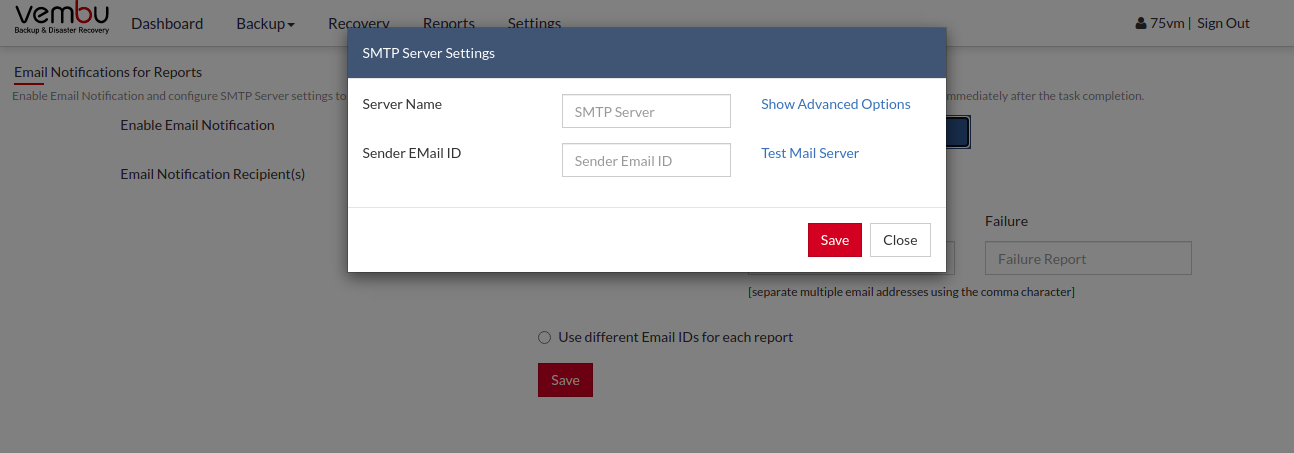
You can either use the same or a different email ID for each report.
- If you want to use the same email ID for all the reports then choose the first option
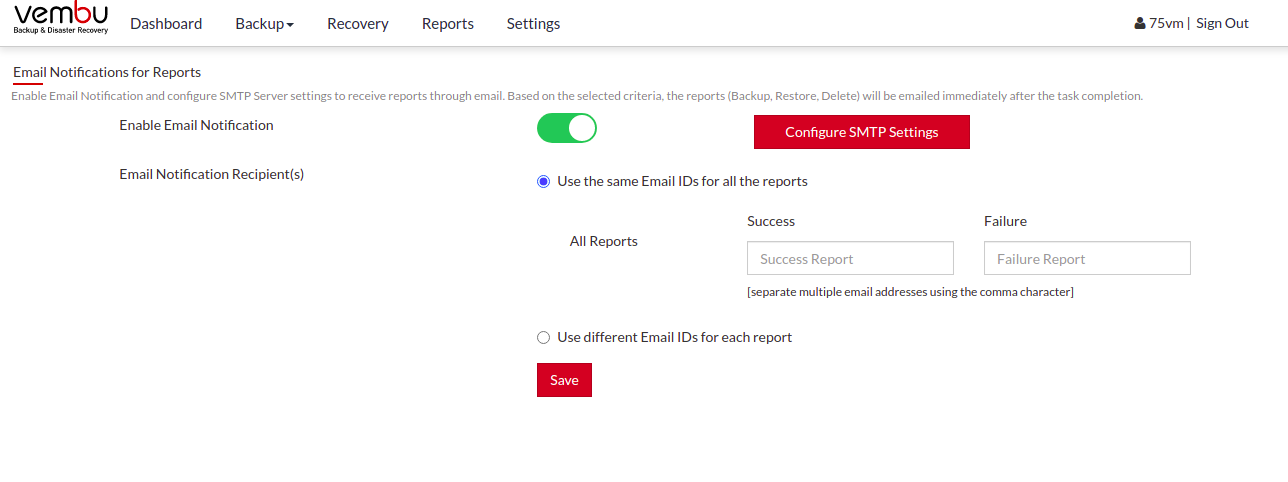
- If you want to use different email IDs for each report then you can choose the second option