BDRCloud – Cloud Disaster Recovery Solution
Cloud Disaster Recovery – Key Features
Comprehensive Data Protection
Safeguard your data across virtual, physical, cloud, and SaaS environments, ensuring that your entire IT infrastructure is protected.
Instantaneous Data Transfer
Seamlessly replicate data from your primary backup locations to BDRCloud, ensuring real-time data protection and rapid recovery.
High-Level Security
Utilize AES-256 bit encryption to protect your data both during transfer and at rest, ensuring maximum security against unauthorized access.
Flexible and Customizable Backup Schedules
Set up automated backups with flexible scheduling options to ensure that data is consistently protected according to your needs.
Effortless Data Restoration
Quickly restore your data from BDRCloud, minimizing downtime and ensuring business continuity even during major disruptions.
File-Level Recovery
Perform granular recovery of individual files or folders without the need for a full data restore.
Geo-Redundant Storage
Store your data in multiple geographic locations, including regions across the Americas, EMEA, and APAC, for enhanced redundancy and disaster resilience.
Scalable Storage Solutions
Easily scale your backup storage capacity as your data gs, ensuring that you only pay for what you use.
Efficient Network Utilization
Configure bandwidth throttling to manage network usage and prevent interference with your day-to-day operations.
Centralized Management Console
Monitor and manage all disaster recovery activities from a single, user-friendly cloud-based console for streamlined operations and oversight.
Compliance Assurance
Leverage BDRCloud’s compliance features to meet industry-specific regulations and standards, including HIPAA, GDPR, and more.
Simplified Setup
Quickly configure and manage your disaster recovery settings with straightforward setup processes, ensuring minimal setup time and effort.
On-Demand Access
Access and restore your backup data from any location at any time, providing flexibility and control over your disaster recovery processes.
Why Choose BDRCloud for Disaster Recovery
To experience the benefits of BDRCloud’s Cloud Disaster Recovery, sign up for a trial or request a demo today.
How It Works
- Register Your Server: Register your BDRSuite backup server with the BDRSuite portal to enable offsite copy management
- Manage Retentions: Set retention policies for offsite copies to manage full backups and incremental data effectively
- Bandwidth Management: Use the bandwidth throttling option to control network bandwidth usage during backup jobs
- Configure Replication Jobs: Set time preferences for replication jobs using Windows settings to suit your operational schedule
- Recover Data: Access your replicated backup data through your BDRCloud account in the BDRSuite Portal for easy and efficient recovery
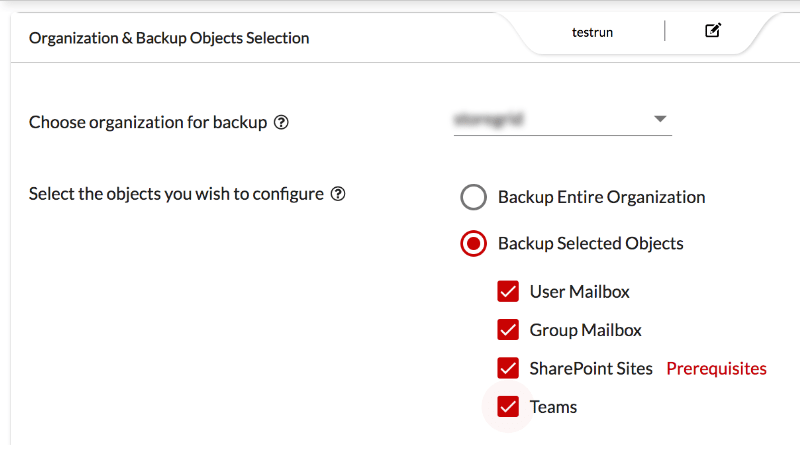
Get Started with BDRCloud Today
Support and Resources
Knowledge Base
Access a comprehensive repository of articles, FAQs, and troubleshooting guides.
