Endpoint Cloud Backup Software – Protect Endpoints with BDRCloud
Most Cost-Effective Endpoint Cloud Backup Solutions for Windows, Linux, Mac
- Disk-Image Backup for Microsoft Windows
- Files and Folders backup for Windows, Linux, and Mac
- Incremental backups that only backs up changed blocks
- Automated backups with flexible scheduling options
- Store backup data in BDRCloud, S3, Azure Blob, Google Cloud, Wasabi, NAS, SAN, etc.
- Long-term retention of backup data for compliance needs
- Restore files/folders to original or different location
- Restore endpoint cloud backups from anyplace
- Download disks into multiple formats
- AES 256-bit encryption for backup data during transfer and at rest
#1 Cost-Effective MSP Backup Solution
- Exclusive pricing
- Bigger Discounts
- Pay-as-you-go
- No monthly commitments
Overview of Endpoint Cloud Backup Solution
You can schedule automated backups at flexible intervals, perform full and incremental backups, and store your backup data directly in BDRCloud. You can also store endpoint backups in local disks, NAS, SAN, Amazon S3, Azure Blob, Google Cloud, etc using BDRSuite, which is an on-premise endpoint backup tool.
BDRCloud – The Best Endpoint Cloud Backup Solution for Businesses
BDRCloud is a secure, reliable and cost-effective cloud backup solution designed to protect your business data on endpoints – Windows, Linux, and Mac. With BDRCloud, you can effortlessly restore the endpoint data that may have been accidentally deleted, affected by hardware failure, or targeted by cyber threats. Safeguard your data on servers, laptops and desktops with BDRCloud, ensuring its security, even in the face of unexpected disasters.
Endpoint Cloud Backup for Windows, Linux, Mac
- Comprehensive cloud-based endpoint backup solution for Windows, Linux, and Mac
- BDRCloud provides disk image and files/folders backup to protect critical endpoint data
- Exclude specific file types from backup with Standard and Advanced filters
- Benefit from near continuous data protection, achieving a Recovery Point Objective (RPO) of less than 15 minutes
- Customize your backup schedule according to your needs, with flexible options available such as every few minutes, hours, weekly, or monthly
- All backups are securely encrypted using the industry best AES-256 bit algorithm during transfer and at rest
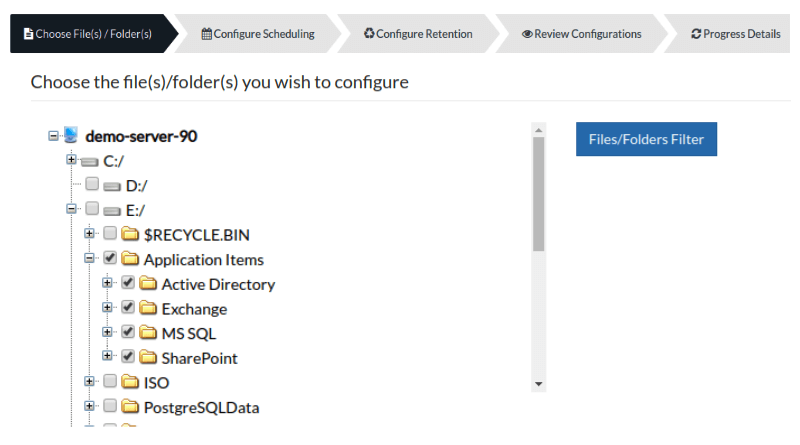
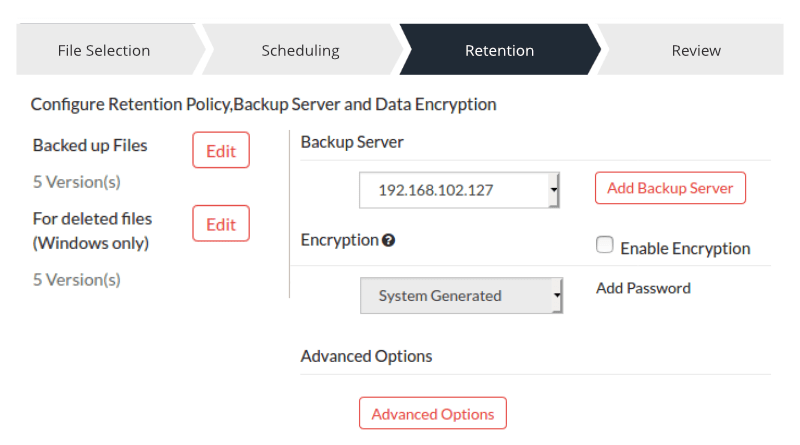
Endpoint Data Recovery from Anywhere
- Download backed up Windows disks into different virtual formats – VHD, VMDK, VHDX, Flat-VMDK and RAW, which you can use to restore the entire machine or migration
- Achieve granular restoration of files and folders, ensuring recovery to their original locations
- Restore backed up files and folders to any desired location effortlessly, providing flexibility in data recovery
- Preserve the same permissions when restoring files and folders from backup
- Effortlessly recover accidentally deleted files and folders from backup, minimizing the impact of data loss incidents
Endpoint Data Retention and Compliance
- With BDRCloud, you have the control to align your data retention practices with regulatory obligations and internal policies, ensuring data compliance is effectively maintained
- Ensure compliance with regulatory standards such as GDPR, HIPAA, and PCI-DSS with BDRCloud
- BDRCloud’s compliance features encompass data encryption, secure data transfer, and adherence to data retention policies
- BDRCloud’s flexible backup retention options allow you to retain data for as long as required
- You can also retain any number of deleted files and folders based on version count or the number of versions created within a specified time frame
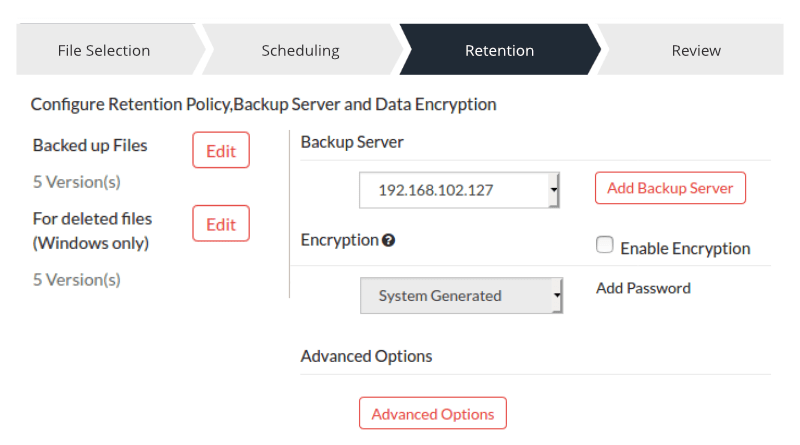
Looking for an On-Premise Backup Solution
Key Features of Cloud-based Endpoint Backup Solution – BDRCloud
Endpoint Cloud Backup and Recovery
Endpoint Data Protection
Backup and protect your data on your Endpoints – Desktops & Laptops (Windows, Linux, Mac)
Near Continuous Data Protection
BDRCloud offers near continuous data protection and allows you to schedule backups every 15mins, hourly, daily or weekly basis.
Incremental & Full Backups
BDRCloud supports incremental backups to efficiently backup only the changed blocks. You can also schedule periodic full backups if required.
File Recovery
Effortlessly restore the accidentally deleted files/folders from your endpoint backup. You can restore data to their original location or any location while preserving the same permissions.
Where-it-left-off
Resume the endpoint cloud backups from where they left off after an interruption. This feature optimizes backup time, minimizes the data to be uploaded after an interruption, and reduces overall bandwidth consumption.
Download Disks
Restore the backed up Windows disks in multiple virtual formats – VHD, VMDK, VHDX, Flat-VMDK and RAW, which you can later use for entire machine recovery or migration.
Open File Backups
BDRCloud uses Microsoft’s VSS technology for hassle-free backup of files that are in use during backup.
Customizable Endpoint Cloud Backup Configuration
Data Retention
Customize the number of versions to retain for your endpoint backup data collectively or within specified timeframes, promoting effective data management.
Exclusion with Standard Filter
Effortlessly include or exclude specific file types without the need for manual selection or deselection, saving you valuable time and effort.
Flexible Backup Scheduling
Backups at intervals as frequent as every few minutes, hourly, daily, weekly, or monthly.
Exclusion with Advanced Filter
Include or exclude files and folders based on text patterns or matching file names. Exclusion can be applied to entire folders and their immediate subfolders, providing you with precise control over your backup selections.
Management of Endpoint Cloud Backups
Comprehensive Reporting
BDRCloud instantly generates reports at Backup Job level or Endpoint level to gain insights into backup, recovery, and more.
Data Encryption
BDRCloud’s uses AES 256-bit end-to-end encryption to protect your endpoint backup data.
Data Compliance
Easily adhere to compliance policies and legal requirements with BDRCloud.
Email Notifications
Enable email notifications to receive real-time updates on the status of backup and recovery tasks, ensuring you stay informed about successful, failed, partial, or missed operations.
Sign Up

Backup

Restore
Endpoint Cloud Backup Software – FAQs
BDRCloud is a robust cloud backup software specifically designed for cloud backup of endpoints, ensuring the safety and accessibility of critical data, regardless of device location or potential hardware failures. With BDRCloud, your endpoint data is securely backed up and can be easily restored when needed.
- Data protection against loss and disasters
- Easy access and restore data from anywhere
- Enhanced data security and encryption
- Centralized management
- Easily scalable for your business needs
- Compliance and long-term data retention capabilities
- Sign up to BDRCloud: Click to create a BDRCloud account
- Download and Install BDRCloud Backup Agent: Login to the BDRCloud console. Navigate to the ‘Data Sources -> Add Windows or Linux or Mac’ menu. Install BDRCloud Backuo agent on each endpoint you want to backup. Once the agent establishes connection to BDRCloud, you can configure for the hosts
- Configure Endpoint Backup to BDRCloud:
- Select the host you want to backup
- Select the disks or files/folders you want to backup
- Customize the backup scheduling, and retention settings
- Review and save your backup configuration. Backups will run as scheduled and your backup data will be stored in BDRCloud
- Comprehensive Backup: BDRCloud supports backup for all critical endpoint data on Windows, Linux and Mac machines
- Easy Recovery: With BDRCloud, you can easily restore data from anywhere, enabling quick and hassle-free recovery of lost or corrupted data
- Advanced Security: BDRCloud employs advanced security measures, including encryption and secure data storage for your data
- Scalability: Whether you have a small business or a large enterprise, BDRCloud can scale to meet your needs, accommodating the growth of your data
- User-Friendly Interface: BDRCloud offers an intuitive and user-friendly interface, making it easy to set up, configure, and manage your endpoint backups with minimal effort
- 24/7 Support: BDRCloud team provides excellent customer support, assisting with any queries or technical issues around the clock
